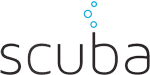The Planner Module
The Scuba Contract / Block Bookings Management Planner module will handle all future bookings, as far in advance as you require, for birthday parties, special events and block bookings for clubs and schools. The software lets you book more than one facility at the same, add setup notes, allocate charges, schedule payment terms and will send out an electronic confirmation as a PDF by e-mail to the hirer.
Scuba Contract / Block Bookings Management Key Features
- Contract Planner
- Contract Accounting
- Unlimited Bookings
- Real Time Integration
- Drag & Drop Interface
- Resource Allocation
- User Designed Reports
Contract Planner
The Scuba Contract Planner feature is the tool used to book out space on the booking screens for dates in advance of the normal casual booking range. This might be a one off special event, a club weekly booking or an in house activity. A range of dates can be booked as simply as a single date with dates being excluded as required.
The history of each contract hirer’s bookings is kept under their unique contract reference and can be viewed or edited as required either before or after booking completion
Contract Accounting
The Scuba Contract Accounting module allows an individual account to be created for each hirer detailing the hire charge, cost per unit and number of units. The payments may be scheduled on individual date(s), weekly or monthly, up front or in arrears.
The Arrears letters facility enables the Contract Administrator to automatically produce a ‘reminder’ letter to be sent to the Contract Hirers for all outstanding payments. The Debtors Report module will give a total of the amounts owing or a breakdown owed by each individual hirer.
Unlimited Bookings
The Planner will allow you to book the main hall and cafe in a single operation for a birthday party; a pitch and changing room for a football game or the pool and meeting room for your swimming club who may want a repeat booking over several months with a few exclusion dates.
Real Time Integration
Scuba stores all bookings in a single, shared file and so any club, group or school bookings will automatically appear on the booking sheets used by your staff at the reception. Available space is automatically checked during the booking process and conflicts are flagged to allow immediate resolution. Your hirer’s details are stored on the integrated membership database, so repeat bookings are simplified because you never need to transpose or re-enter information.
All contract payments made can be traced through the accounting module giving the individual hirer’s details, the date paid, the instalment date, amount and receipt number. This can also be printed for audit purposes if required.
Drag & Drop Interface
Bookings are made and administered from the diary page, so that you can see available space and mark which courts and time you need with the mouse. This selection protocol allows you to mark multiple selections (10:00-12:00 & 18:00-21:00) on a single booking sheet as well as single or multiple selections (Main Hall and Cafe) on multiple booking sheets.
The ‘auto-book’ feature allows you grab the whole hall easily and the ‘repeat’ option will allow you book between two dates, until a certain date or for the next ‘x’ weeks.
Resource Allocation
Free form notes may be added to any booking in the Planner using the integrated editor.
Ongoing correspondence between you and the hirer (Public liability insurance certificates, confirmation of instructor qualifications, DBS checks for coaches etc) may be stored and hyperlinked from the booking notes to provide a full correspondence history and event details for your staff.
User Designed Reports
Bespoke reports/invoices can be produced either individually or en masse to include details such as part payment dates, account charges and hirers address etc. These could include confirmation of hire letters, conditions of hire etc.
There is a staff App available to display and interrogate the booking sheets from a mobile device or a Diary List that can be printed. These features allow the Duty Manager, Caretaker or key-holder to manage change-overs and event setup effectively and on the move.